Format Masks
Format masks allow you to display plain numbers as a particular format, such as a currency. For example, a database field might return the value "12345", but you want to display it as "$12,345.00". To do this, we apply a format mask to the field.
Format masks can be applied to fields in various places in Argos:
- Banded reports
- Extract reports
- Dashboard forms
- Individual columns of a multi-column list box
To configure the format mask, you can select from a list of predefined common formats by double-clicking on the desired format. Alternatively, you can enter your own format string into the field at the bottom of the dialog.
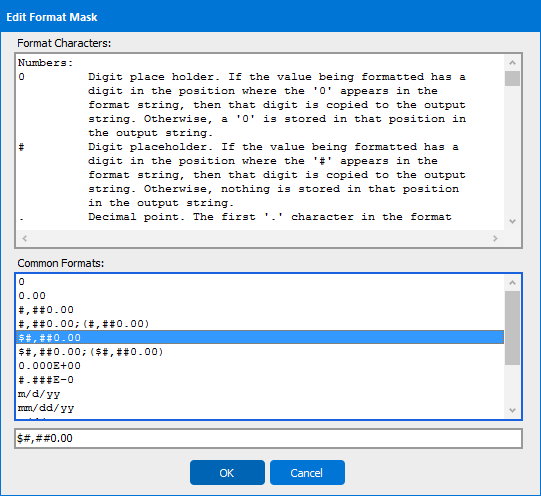
Format Characters
To create a custom format string, you can use any of the following characters to specify the format.
Numbers
- 0 - Digit place holder. If the value being formatted has a digit in the position where the '0' appears in the format string, then that digit is copied to the output string. Otherwise, a '0' is stored in that position in the output string.
- # - Digit placeholder. If the value being formatted has a digit in the position where the '#' appears in the format string, then that digit is copied to the output string. Otherwise, nothing is stored in that position in the output string.
- . - Decimal point. The first '.' character in the format string determines the location of the decimal separator in the formatted value; any additional '.' characters are ignored. The actual character used as a the decimal separator in the output string is determined by the DecimalSeparator global variable. The default value of DecimalSeparator is specified in the Number Format of the International section in the Windows Control Panel.
- , - Thousand separator. If the format string contains one or more ',' characters, the output will have thousand separators inserted between each group of three digits to the left of the decimal point. The placement and number of ',' characters in the format string does not affect the output, except to indicate that thousand separators are wanted. The actual character used as a the thousand separator in the output is determined by the ThousandSeparator global variable. The default value of ThousandSeparator is specified in the Number Format of the International section in the Windows Control Panel.
- E+ - Scientific notation. If any of the strings 'E+', 'E-', 'e+', or 'e-' are contained in the format string, the number is formatted using scientific notation. A group of up to four '0' characters can immediately follow the 'E+', 'E-', 'e+', or 'e-' to determine the minimum number of digits in the exponent. The 'E+' and 'e+' formats cause a plus sign to be output for positive exponents and a minus sign to be output for negative exponents. The 'E-' and 'e-' formats output a sign character only for negative exponents.
- 'xx'/"xx" - Characters enclosed in single or double quotes are output as-is, and do not affect formatting.
- ; - Separates sections for positive, negative, and zero numbers in the format string.
Date/Time
- c - Displays the date using the format given by the ShortDateFormat global variable, followed by the time using the format given by the LongTimeFormat global variable. The time is not displayed if the date-time value indicates midnight precisely.
- d - Displays the day as a number without a leading zero (1-31).
- dd - Displays the day as a number with a leading zero (01-31).
- ddd - Displays the day as an abbreviation (Sun-Sat) using the strings given by the ShortDayNames global variable.
- dddd - Displays the day as a full name (Sunday-Saturday) using the strings given by the LongDayNames global variable.
- ddddd - Displays the date using the format given by the ShortDateFormat global variable.
- dddddd - Displays the date using the format given by the LongDateFormat global variable.
- e - Displays the year in the current period/era as a number without a leading zero (Japanese, Korean and Taiwanese locales only).
- ee - Displays the year in the current period/era as a number with a leading zero (Japanese, Korean and Taiwanese locales only).
- g - Displays the period/era as an abbreviation (Japanese and Taiwanese locales only).
- gg - Displays the period/era as a full name. (Japanese and Taiwanese locales only).
- m - Displays the month as a number without a leading zero (1-12). If the m specifier immediately follows an h or hh specifier, the minute rather than the month is displayed.
- mm - Displays the month as a number with a leading zero (01-12). If the mm specifier immediately follows an h or hh specifier, the minute rather than the month is displayed.
- mmm - Displays the month as an abbreviation (Jan-Dec) using the strings given by the ShortMonthNames global variable.
- mmmm - Displays the month as a full name (January-December) using the strings given by the LongMonthNames global variable.
- yy - Displays the year as a two-digit number (00-99).
- yyyy - Displays the year as a four-digit number (0000-9999).
- h - Displays the hour without a leading zero (0-23).
- hh - Displays the hour with a leading zero (00-23).
- n - Displays the minute without a leading zero (0-59).
- nn - Displays the minute with a leading zero (00-59).
- s - Displays the second without a leading zero (0-59).
- ss - Displays the second with a leading zero (00-59).
- z - Displays the millisecond without a leading zero (0-999).
- zzz - Displays the millisecond with a leading zero (000-999).
- t - Displays the time using the format given by the ShortTimeFormat global variable.
- tt - Displays the time using the format given by the LongTimeFormat global variable.
- am/pm - Uses the 12-hour clock for the preceding h or hh specifier, and displays 'am' for any hour before noon, and 'pm' for any hour after noon. The am/pm specifier can use lower, upper, or mixed case, and the result is displayed accordingly.
- a/p - Uses the 12-hour clock for the preceding h or hh specifier, and displays 'a' for any hour before noon, and 'p' for any hour after noon. The a/p specifier can use lower, upper, or mixed case, and the result is displayed accordingly.
- ampm - Uses the 12-hour clock for the preceding h or hh specifier, and displays the contents of the TimeAMString global variable for any hour before noon, and the contents of the TimePMString global variable for any hour after noon.
- / - Displays the date separator character given by the DateSeparator global variable.
- : - Displays the time separator character given by the TimeSeparator global variable.
- 'xx'/"xx" - Characters enclosed in single or double quotes are displayed as-is, and do not affect formatting.